Add a prop to an indoor map
Display a prop on an indoor map.
To run this example, open the Wrld/Demo/Examples.unity scene, click the Play button, and select Add a prop to an indoor map from the dropdown.
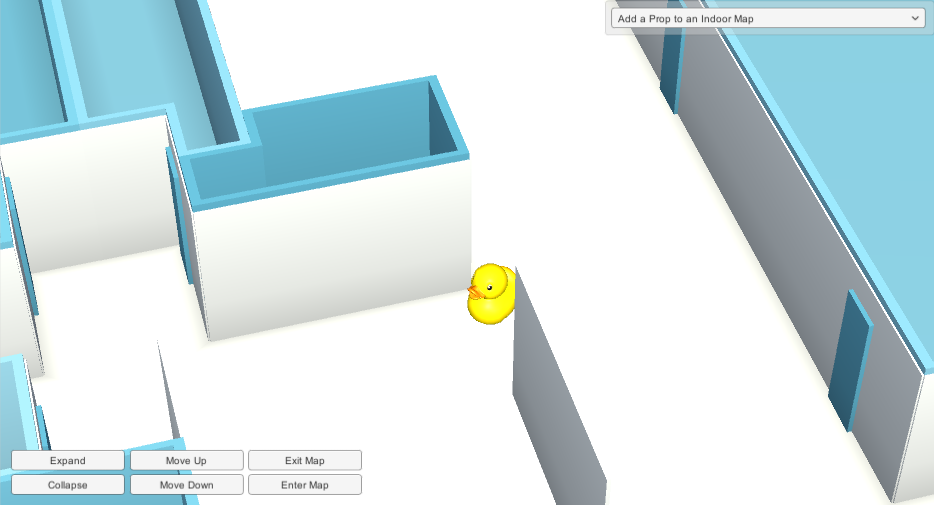
using System.Collections;
using System.Collections.Generic;
using UnityEngine;
using Wrld;
using Wrld.Resources.Props;
using Wrld.Space;
public class AddPropToIndoorMap : MonoBehaviour
{
private LatLong m_indoorMapLocation = LatLong.FromDegrees(37.782080, -122.404575);
private List<Prop> m_props = new List<Prop>();
private void OnEnable()
{
Api.Instance.PropsApi.SetAutomaticIndoorMapPopulationEnabled(false);
Api.Instance.CameraApi.MoveTo(m_indoorMapLocation, distanceFromInterest: 30, headingDegrees: 0, tiltDegrees: 45);
StartCoroutine(EnterMap());
}
IEnumerator EnterMap()
{
yield return new WaitForSeconds(5.0f);
EnterIndoorMap();
}
private void OnDisable()
{
foreach (var prop in m_props)
{
prop.Discard();
}
m_props.Clear();
}
public void OnExpand()
{
Api.Instance.IndoorMapsApi.ExpandIndoor();
}
public void OnCollapse()
{
Api.Instance.IndoorMapsApi.CollapseIndoor();
}
public void MoveUp()
{
Api.Instance.IndoorMapsApi.MoveUpFloor();
}
public void MoveDown()
{
Api.Instance.IndoorMapsApi.MoveDownFloor();
}
public void Exit()
{
foreach (var prop in m_props)
{
prop.Discard();
}
m_props.Clear();
Api.Instance.IndoorMapsApi.ExitIndoorMap();
}
public void EnterIndoorMap()
{
Api.Instance.CameraApi.MoveTo(m_indoorMapLocation, distanceFromInterest: 30);
Api.Instance.IndoorMapsApi.EnterIndoorMap("intercontinental_hotel_8628");
const int numberOfFloors = 5;
for (int floorId = 0; floorId < numberOfFloors; ++floorId)
{
var options = new PropOptions()
.LatitudeDegrees(m_indoorMapLocation.GetLatitude())
.LongitudeDegrees(m_indoorMapLocation.GetLongitude())
.IndoorMapWithFloorId("intercontinental_hotel_8628", floorId)
.GeometryId("duck")
.Name("my_prop" + floorId.ToString())
.ElevationAboveGround(0.0)
.HeadingDegrees(90.0);
m_props.Add(Api.Instance.PropsApi.CreateProp(options));
}
}
}