Display the Name of an Indoor Map
Print the name of an Indoor Map to the Unity Debugger Log.
To run this example, open the Wrld/Demo/Examples.unity scene, click the Play button, and select Display the Name of an Indoor Map from the dropdown.
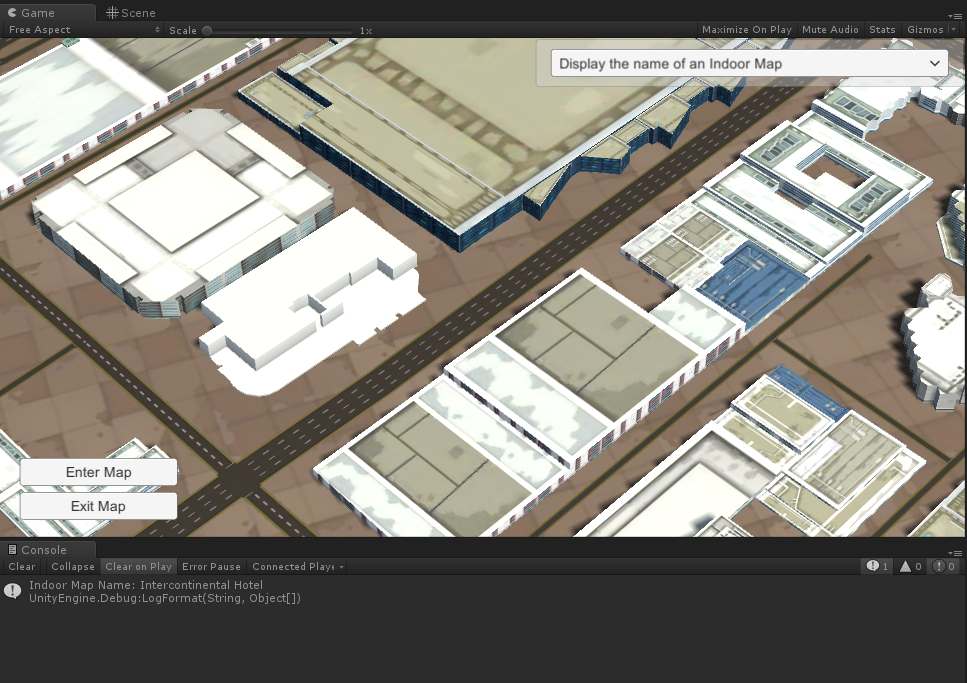
using System.Collections;
using Wrld;
using Wrld.Space;
using UnityEngine;
using UnityEngine.UI;
public class DisplayIndoorMapName : MonoBehaviour
{
private LatLong m_indoorMapLocation = LatLong.FromDegrees(37.781871, -122.404812);
private void OnEnable()
{
Api.Instance.IndoorMapsApi.OnIndoorMapEntered += IndoorMapsApi_OnIndoorMapEntered;
Api.Instance.CameraApi.MoveTo(m_indoorMapLocation, distanceFromInterest: 500, headingDegrees: 0, tiltDegrees: 45);
}
public void EnterMap()
{
if (Api.Instance.IndoorMapsApi.GetActiveIndoorMap() == null)
{
Api.Instance.CameraApi.MoveTo(m_indoorMapLocation, distanceFromInterest: 500);
Api.Instance.IndoorMapsApi.EnterIndoorMap("intercontinental_hotel_8628");
}
}
public void ExitMap()
{
Api.Instance.IndoorMapsApi.ExitIndoorMap();
}
private void OnDisable()
{
Api.Instance.IndoorMapsApi.OnIndoorMapEntered -= IndoorMapsApi_OnIndoorMapEntered;
}
private void IndoorMapsApi_OnIndoorMapEntered()
{
Debug.LogFormat("Indoor Map Name: {0}", Api.Instance.IndoorMapsApi.GetActiveIndoorMap().Name);
}
}