Highlighting Indoor Map Entities
Toggle highlights on specified Indoor Map objects.
To run this example, open the Wrld/Demo/Examples.unity scene, click the Play button, and select Highlighting Indoor Map Entities from the dropdown.
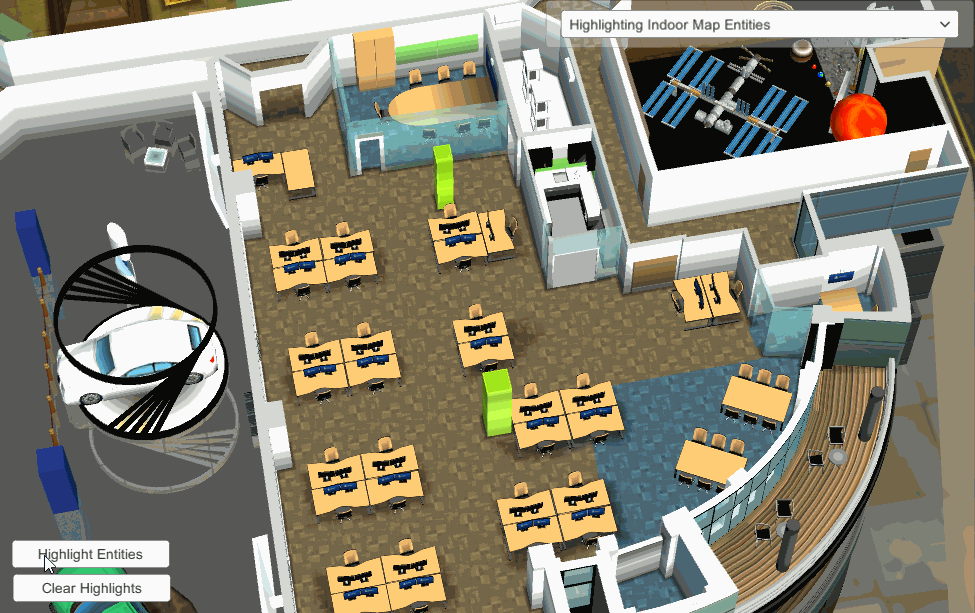
using Wrld;
using Wrld.Space;
using UnityEngine;
using System.Collections;
public class HighlightingIndoors : MonoBehaviour
{
private LatLong m_indoorMapLocation = LatLong.FromDegrees(56.459984, -2.978238);
private Color m_deskColor = new Color(0.0f, 1.0f, 0.0f, 1.0f);
private Color m_meetingRoomColor = new Color(1.0f, 0.0f, 0.0f, 0.5f);
private Color m_smallRoomColor = new Color(0.0f, 0.0f, 1.0f, 0.5f);
private void OnEnable()
{
Api.Instance.IndoorMapsApi.OnIndoorMapEntered += IndoorMapsApi_OnIndoorMapEntered;
Api.Instance.CameraApi.MoveTo(m_indoorMapLocation, distanceFromInterest: 200, headingDegrees: 0, tiltDegrees: 45);
StartCoroutine(EnterMap());
}
IEnumerator EnterMap()
{
yield return new WaitForSeconds(5.0f);
Api.Instance.CameraApi.MoveTo(m_indoorMapLocation, distanceFromInterest: 500);
Api.Instance.IndoorMapsApi.EnterIndoorMap("westport_house");
}
public void HighlightEntities()
{
Api.Instance.IndoorMapsApi.SetIndoorEntityHighlight("Meeting Room Small", m_smallRoomColor);
Api.Instance.IndoorMapsApi.SetIndoorEntityHighlight("Meeting Room Large", m_meetingRoomColor);
Api.Instance.IndoorMapsApi.SetIndoorEntityHighlights(new[] { "0007", "0002", "0033" }, m_deskColor);
}
public void ClearHighlights()
{
Api.Instance.IndoorMapsApi.ClearIndoorEntityHighlights(new[] { "0007", "0002", "0033", "Meeting Room Small", "Meeting Room Large" });
}
private void OnDisable()
{
Api.Instance.IndoorMapsApi.OnIndoorMapEntered -= IndoorMapsApi_OnIndoorMapEntered;
}
private void IndoorMapsApi_OnIndoorMapEntered()
{
Api.Instance.IndoorMapsApi.SetCurrentFloorId(2);
}
}