Moving the Camera
Move the camera from its starting location to another location.
To run this example, open the Wrld/Demo/Examples.unity scene, click the Play button, and select Moving the Camera from the dropdown.
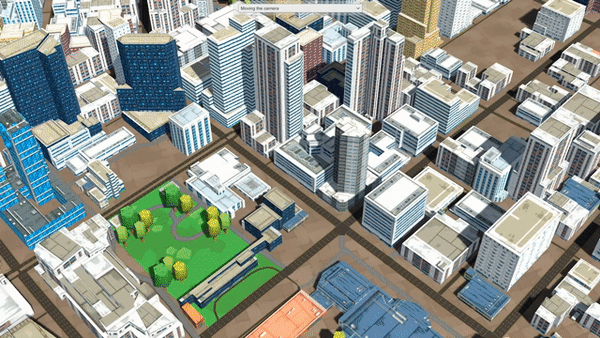
using System.Collections;
using Wrld;
using Wrld.Space;
using UnityEngine;
public class CameraTransitionMovingCamera : MonoBehaviour
{
private void OnEnable()
{
StartCoroutine(Example());
}
IEnumerator Example()
{
var startLocation = LatLong.FromDegrees(37.7858, -122.401);
Api.Instance.CameraApi.MoveTo(startLocation, distanceFromInterest: 800, headingDegrees: 0, tiltDegrees: 50);
yield return new WaitForSeconds(4.0f);
var destLocation = LatLong.FromDegrees(37.7952, -122.4028);
Api.Instance.CameraApi.MoveTo(destLocation, distanceFromInterest: 500);
}
private void OnDisable()
{
StopAllCoroutines();
}
}