Fly Object Over Map
Use the WASD keys to fly an object over the map.
To run this example, open the Wrld/Demo/Examples.unity scene, click the Play button, and select Fly Object Over Map from the dropdown.
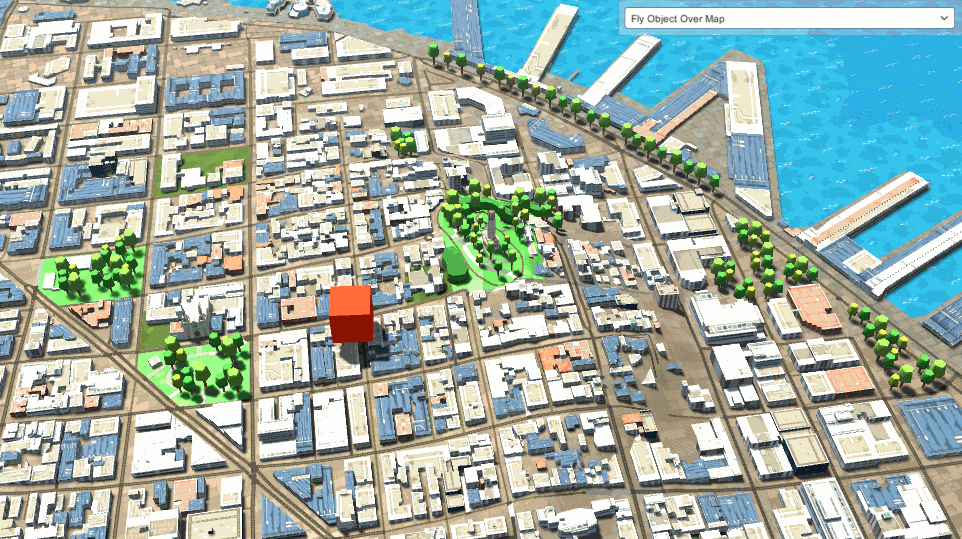
using System.Collections;
using UnityEngine;
using Wrld;
using Wrld.Common.Maths;
using Wrld.Space;
using Wrld.Space.Positioners;
public class FlyObjectOverMap: MonoBehaviour
{
float movementSpeed = 100.0f;
float turnSpeed = 90.0f;
float movementAngle = 0.0f;
public GeographicTransform coordinateFrame;
public Transform box;
public LatLong targetPosition = new LatLong(37.802, -122.406);
void OnEnable()
{
Api.Instance.CameraApi.MoveTo(targetPosition, distanceFromInterest: 1700, headingDegrees: 0, tiltDegrees: 45);
coordinateFrame.SetPosition(targetPosition);
}
void Update()
{
// Update movement angle from input
movementAngle += Input.GetAxis("Horizontal") * turnSpeed * Time.deltaTime;
coordinateFrame.SetHeading(movementAngle);
// Update target position from input
var latitudeDelta = Mathf.Cos(Mathf.Deg2Rad * movementAngle) * Input.GetAxis("Vertical") * movementSpeed * Time.deltaTime;
var longitudeDelta = Mathf.Sin(Mathf.Deg2Rad * movementAngle) * Input.GetAxis("Vertical") * movementSpeed * Time.deltaTime;
targetPosition.SetLatitude(targetPosition.GetLatitude() + (latitudeDelta * 0.00006f));
targetPosition.SetLongitude(targetPosition.GetLongitude() + (longitudeDelta * 0.00006f));
// Command GeographicTransform to move using lat-long
coordinateFrame.SetPosition(targetPosition);
}
}