Your WRLD, In Unity
Getting started
- First ensure that your Unity version is between 2019.4.3f1 and 2020.1.3f1 - other versions of Unity 2019 and 2020 may work but are untested.
- If you are updating from a previous version of WRLD Unity SDK, ensure that you have restarted the Unity Editor. We recommend backing up your projects before proceeding.
- Download the WRLD Unity SDK, unzip and import it into your project. Restart the Unity Editor.
- In order to use the WRLD Unity SDK, you must sign up for the Game Developer plan. After signing up, create a WRLD API Key.
- Open the UnityWorldSpace scene under Assets/Wrld/Scenes/ in the Project panel.
-
Select the WrldMap GameObject and paste your API Key into the field shown in the Inspector:
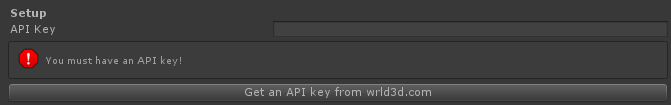
By default, this API Key will also be used in the EcefSpace and Example scenes. If you wish to use a different API Key for another scene you can set it in the Inspector for the relevant GameObject.
- Click the Play button in the Unity Editor and you should see the map stream in. Use the left mouse button to pan the map, the right mouse button to rotate, and the mouse wheel to zoom.
-
To deploy on other platforms, see the instructions and requirements below:
Examples
Troubleshooting
You can find common issues and how to solve them on our troubleshooting page.
Support
If you have any questions, bug reports, or feature requests, feel free to submit to the WRLD Unity SDK issue tracker on GitHub.