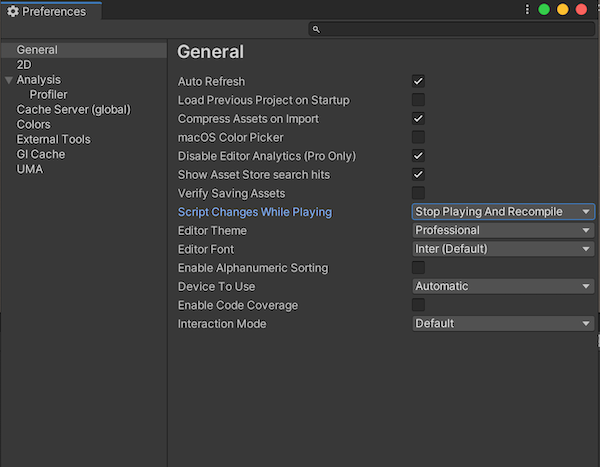Troubleshooting
This page contains details about common issues and how to solve them. If your issue is not listed here or you have any questions, bug reports, or feature requests, feel free to submit to the WRLD Unity SDK issue tracker on GitHub.
Receiving invalid API Key error on some examples in the Demo scene
This usually happens when there are different API Keys being used for different examples. To fix this make sure that you have a valid API Key set on all the examples in the Demo scene. You may have to individually click the example objects to ensure that API Key gets set on the WRLDMap object.
Map fades out on higher zoom levels
When zooming out to globe view, you may notice that at higher altitudes the map starts fading out. This is usually a result of having fog enabled in the scene. Disabling it should fix this issue. You can find the relevant setting in the lighting window.
Unity freezes when editing code while in play mode (Live Compilation)
The WRLD Map uses a lot of native assemblies to work with Unity, which can cause issues if those assemblies get reloaded on runtime. To fix this issue, set Script Changes While Playing to Stop Playing and Recompile in the General Section of Unity preferences.