Custom Textures
This page describes the structure of the textures and texture atlases that you will need to use your own custom textures on the map.
Optimally sized textures have been provided in the Wrld/Textures directory and can be used as a reference.
Contents
Building Textures
Our building texture page as shown below is responsible for texturing all buildings in the map. There are different versions for Day, Night and Snowy that can be used as seen fit. The following sections explain the layout of the texture atlas that is used and how to customize it.

The texture page above has the following layout:
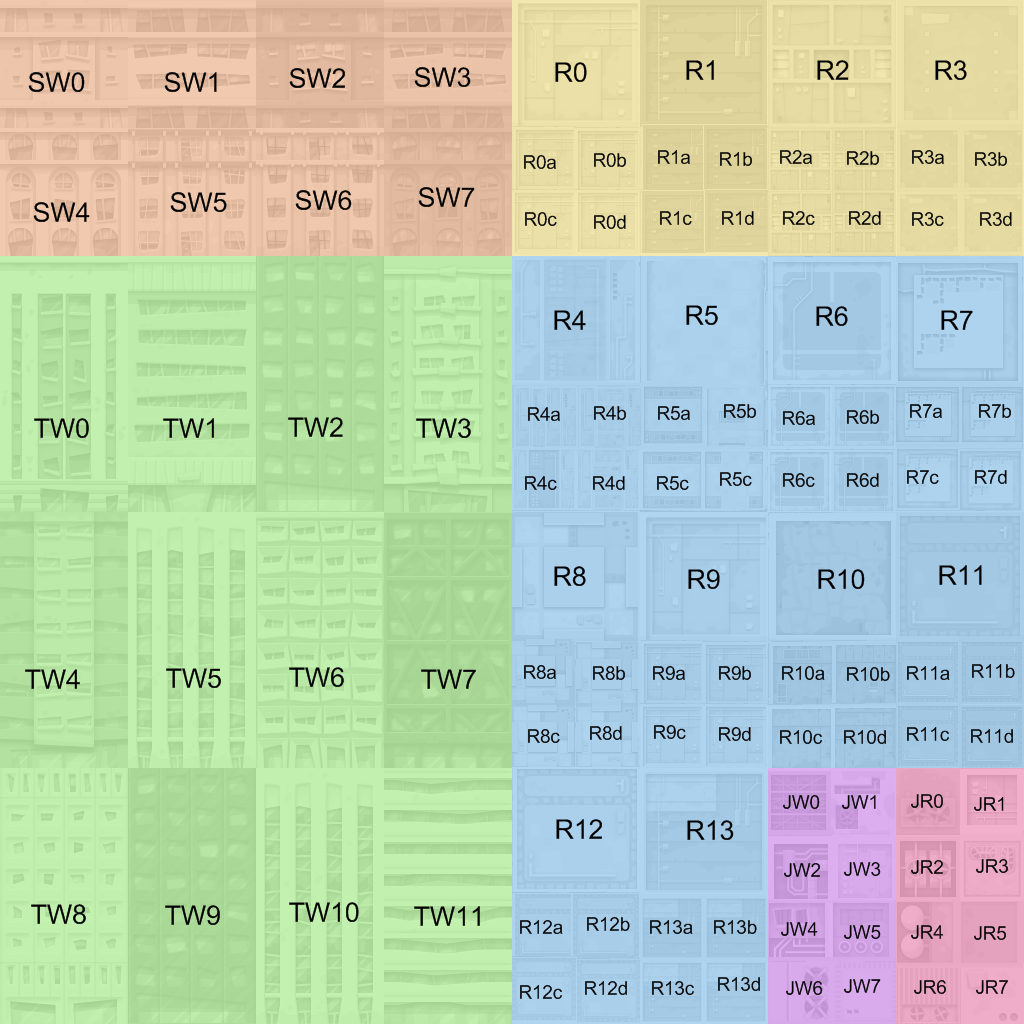
Key
- Orange (SW0 – SW7): Short walls (used when all buildings in grouping are 3 floors or less)
- Green (TW0 – TW11): Tall walls
- Yellow / Blue (R0 – R13): Roofs
- Purple (JW0 – JW7): Roof-junk walls
- Pink (JR0 – JR7): Roof-junk roofs
Short Walls
Top row (SW0-SW3) – can split into 2 parts; 2nd row (SW4-SW7) – can split into 3 parts
Roof mapping: columns map to similar column in yellow range R0-R3 (eg SW2 and SW6 both use R2)
Probability weighting: 1st column x4; 2nd column x2; 3rd and 4th columns x1 (eg SW0, which is in the 1st column, is 4 times more likely to be used than SW3, which is in the 4th column)
Roof junk mapping: SW[x] uses JW[x] for sides, JR[x] for tops (eg SW5 will use JW5 and JR5)
Tall Walls
Horizontal splits: First 3 columns can be slit into 4; 4th column is never split
Vertical constraints: 1st row (TW0-TW3) can be used for any height of building, but the others (TW4-TW11) are only on building groups that have some part that is at least 8 floors high.
Roof mapping: TW[x] maps to R[x + 4] (blue area), except for bottom row where TW8+TW9 both use R12; TW10+TW11 both use R13
Probability weighting is similar to short walls: 1st column x4; 2nd column x2; 3rd and 4th columns x1 (eg TW0, which is in the 1st column, is 4 times more likely to be used than TW3, which is in the 4th column)
Roof junk mapping: TW[x] uses JW[x modulo 8] for sides, JR[x modulo 8] for tops
Roofs
Each roof atlas entry has 4 associated detail sections immediately below it. These are used at more detailed lods, to give a bit of extra variation between the roofs of buildings that have been grouped together and assigned the same wall/roof atlas entry. It’s probably best to keep the main roof entry fairly plain, not too much high-frequency info, because these tend to get used at the lower lods when several adjacent buildings have been amalgamated into a single outline.
Night / Snow Variants
Examples of night time and snow texture pages are given below. Note the illuminated windows at night and the snow on roofs when the weather is snowy.
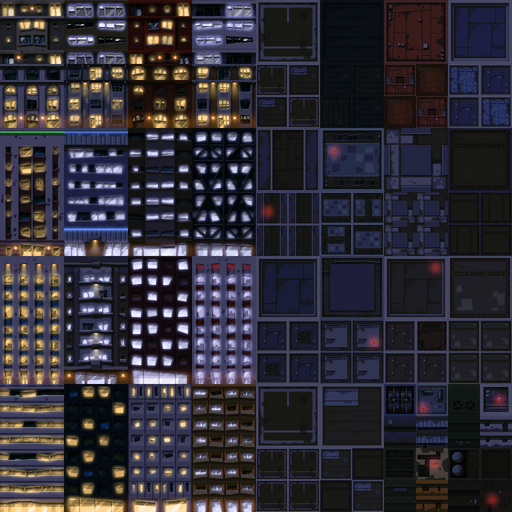

Transport Textures
Two transport texture types exist currently: Road and Rail. Rail includes a section for Tramlines.
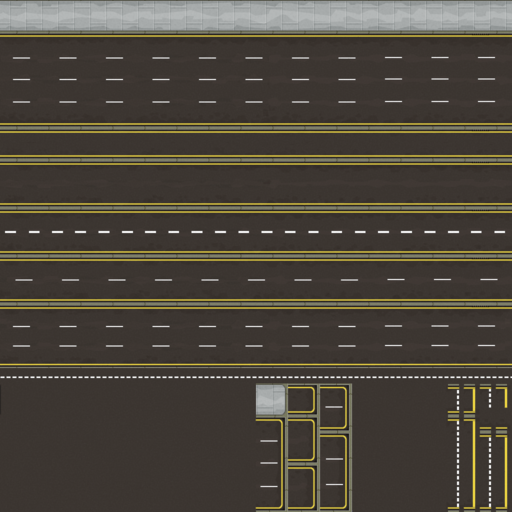
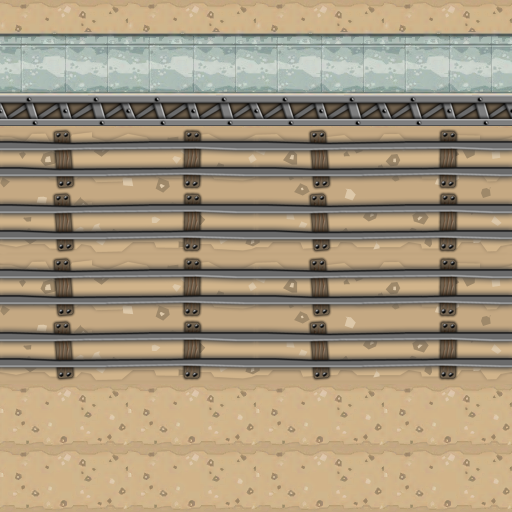
Terrain Textures
A range of terrain textures can be specified on a per-State basis, each one is associated with a different land use code:
- Residential
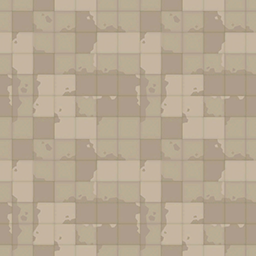
- Commercial
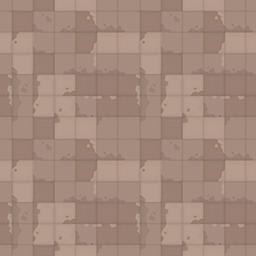
- Industrial
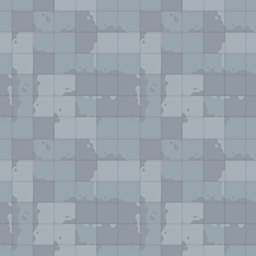
- Transportation
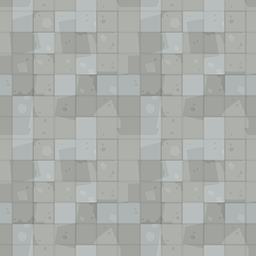
- Cropland

- Orchards

- Herbaceous Rangeland

- Mixed Rangeland

- Forest

- Beach

- Exposed Rock
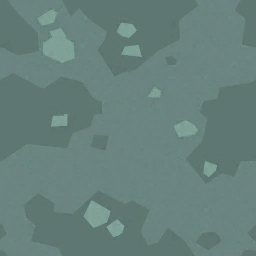
- Shrub and
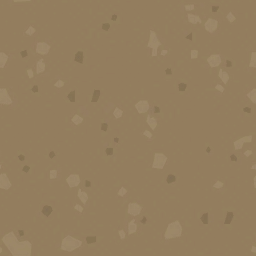
- Bare Ground
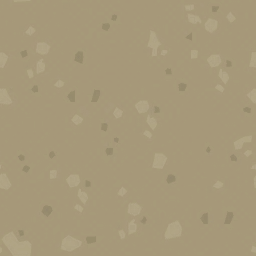
- Perennial Snowfields
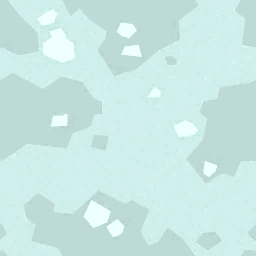
- Urban Park

- Mixed Urban
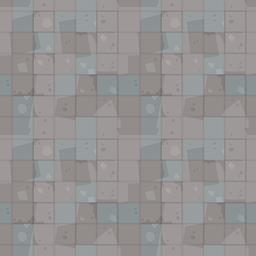
- Shoreline
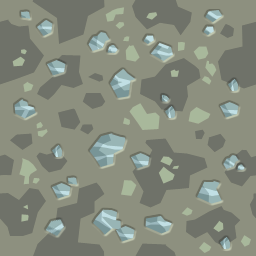
- Carpark

Water Textures
Land use codes 253, 254 and 255 are used for shallow, medium and deep water respectively. These diffuse textures can be blended with normal and reflection maps as you see fit. The following textures are used depending on the depth of the water:
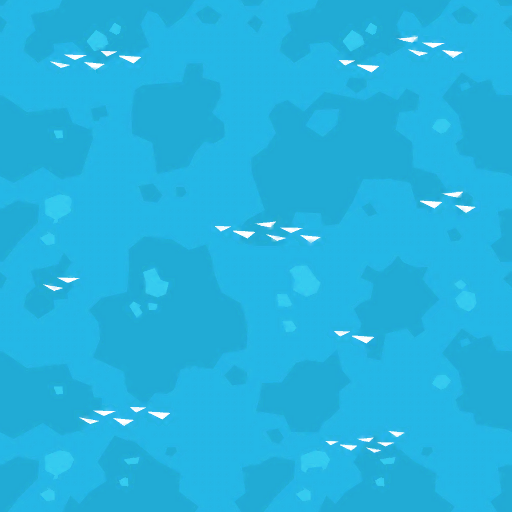
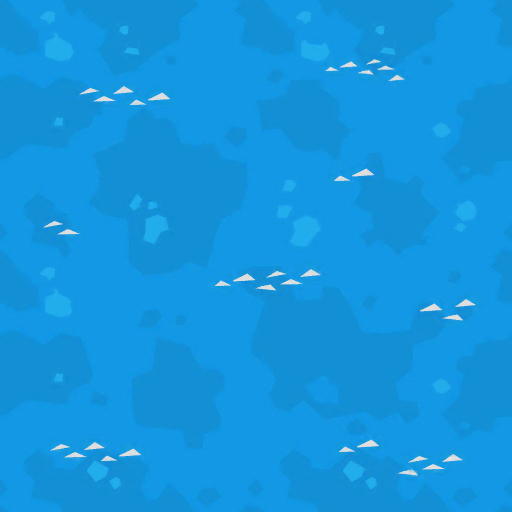
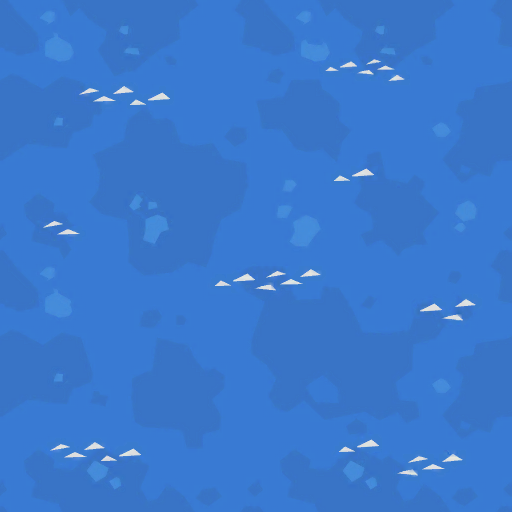
Tree Textures
Trees can also be themed. The following texture is used for all trees.

The following texture is only used for tree tops:
