Select a marker
Get notified when the user taps on a marker.
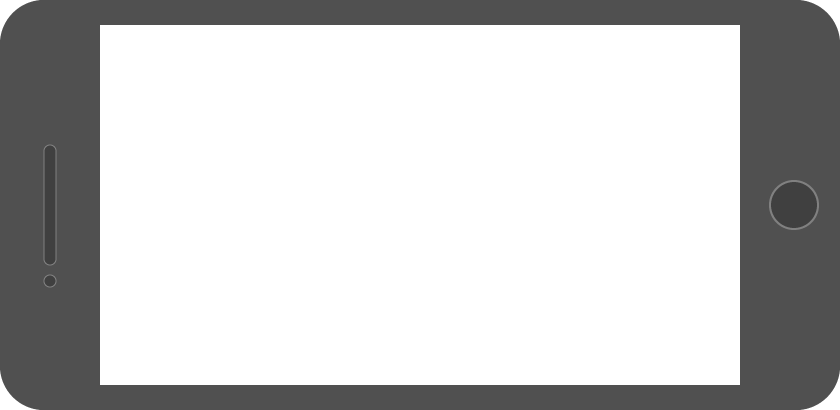
#import "MarkerTappedNotification.h"
#import "SamplesMessage.h"
@import Wrld;
@interface MarkerTappedNotification () <WRLDMapViewDelegate>
@property (nonatomic) WRLDMapView *mapView;
@end
@implementation MarkerTappedNotification
- (void)viewDidLoad
{
[super viewDidLoad];
_mapView = [[WRLDMapView alloc] initWithFrame:self.view.bounds];
_mapView.autoresizingMask = UIViewAutoresizingFlexibleWidth | UIViewAutoresizingFlexibleHeight;
_mapView.delegate = self;
[_mapView setCenterCoordinate:CLLocationCoordinate2DMake(37.7858, -122.401)
zoomLevel:15
animated:NO];
[self.view addSubview:_mapView];
WRLDMarker* markerA = [WRLDMarker markerAtCoordinate:CLLocationCoordinate2DMake(37.784560, -122.402092)];
markerA.title = @"Marker A";
WRLDMarker* markerB = [WRLDMarker markerAtCoordinate:CLLocationCoordinate2DMake(37.783372, -122.400834)];
markerB.title = @"Marker B";
[_mapView addMarkers:@[markerA, markerB]];
}
#pragma mark - WRLDMapViewDelegate implementation
- (void)mapView:(WRLDMapView *)mapView didTapMarker:(WRLDMarker *)marker
{
NSString *message = [NSString stringWithFormat:@"'%@' [%f, %f]", marker.title, marker.coordinate.latitude, marker.coordinate.longitude];
[SamplesMessage showWithMessage:message
andDuration:[NSNumber numberWithInt:2]];
}
@end